How do I search for videos?
To access your subscription and search for videos, please follow the steps outlined below.
- Click Login at the top of our website www.teachingchannel.com
- Select Course & Account Access
- Enter your email and password (if accessing for the new platform first time, you will need to reset your password)
- Once logged in, click on Welcome, Your Name!
- Select My Subscriptions

- Select Access Video Library
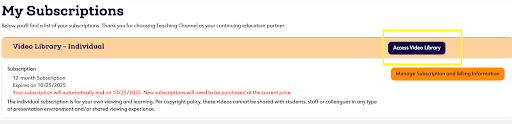
- Once you are in the Video Library you can use filters and keywords in the search bar to locate videos.

Please ensure you use the search bar within your Video Library! Please do not use the search bar in the upper right corner of our website.
