Learn about the specific ways you will learn through synchronous and asynchronous learning.
Login to the Course
-
To access the online learning environment, click on “Login.”

-
Next, you will be asked to login with your email and password. You can use the “Forgot Password” link to retrieve the information if you don’t have it.
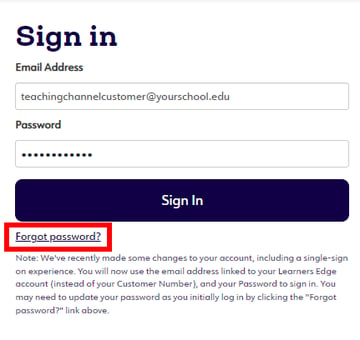
-
Once you have logged in to your account, you will see a list of your courses under the heading, “My Courses.” Scroll down to find the course you wish to access, click on the “Get Started” dropdown, and select “Access Course.”
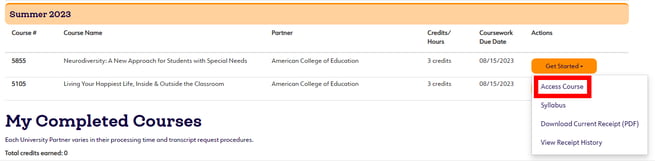
This will bring you right into your course to begin your work.
Orient Yourself to the Course Layout
You should now see what we call the course “home page.” There are global navigation tabs on the left side of your screen as well as course-specific navigation tabs that will help you move through the course. Review the image below to orient yourself to the course layout:
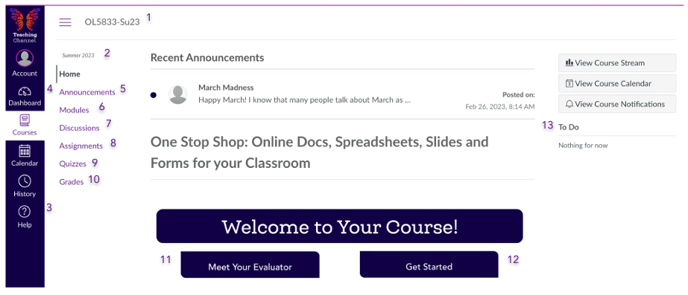
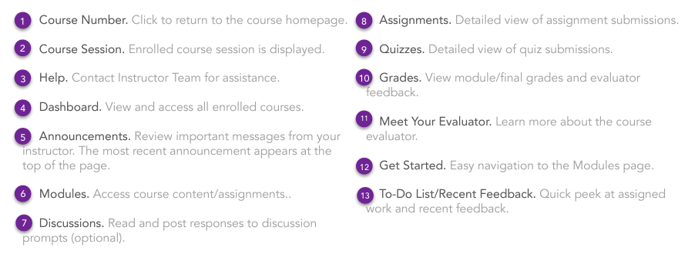
More questions? We're just a chat or phone call away.