Learn how to locate and access your Hybrid/Blended Learning syllabus.
The syllabus contains important information about your course, such as the description, objectives, expectations, grading policies, and an outline of each module. You can access the course syllabus from your "My Account" page on our website. (To see specific course content, skip to the Navigate Your Course section, above.)
- First, access your account by clicking on “Login” on the navigation bar at the top of our website.
- Next, you will be asked to login with your email and password. You can use the “Forgot Password” link to retrieve the information if you don’t have it.
- Once you have logged in to your account, you will see a list of your courses under the heading, “My Courses.” Scroll down to find the course you wish to access, click on the “Get Started” dropdown, and select “Access Course.”
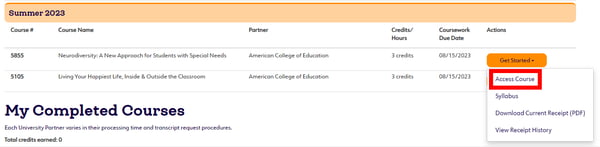
Remember, the course syllabus provides general information. For specific assignments and directions, you’ll want to view the course in the online environment.
Look Over the Rubric
Once you’ve opened the course syllabus from your “My Account” page, you will find the rubric to guide your responses. The syllabus is an outline of the course requirements and is subject to change.
Your coursework should be completed and submitted in the online environment where you will have full access to a variety of media, links, and other online tools required to satisfactorily complete this course.
Your evaluator will review your work using the criteria outlined on the rubric. If your work does not meet expectations, it will be returned to you with feedback to guide your revision. If your work meets expectations, your evaluator will issue a grade of 85% (B) for the module. If your work exceeds expectations, your evaluator will issue a grade of 100% (A) for the module.
More questions? We're just a chat or phone call away.