When you are ready to implement Teaching Channel Plus, start here to get your users set-up.
To begin, you will be asked to complete a CSV file that includes all the users (i.e. students, educators, or faculty) that will access your Teaching Channel Plus site for the duration of your contract. It is important to complete the file as a CSV and put the user’s first name, last name, and email address into three separate columns (as illustrated below). The fourth column is to designate the user’s role, which you can indicate as you see fit.
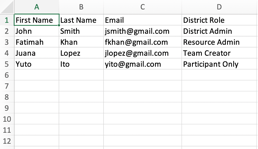
USER ROLES
- District Admin – access to all teams, ability to create teams, and access to the district admin panel, which controls user accounts, tags and settings, and resource settings. This is typically 1-2 people who manage the site.
- Team Creator- access to teams they are a member of and the ability to create teams. This is for instructors, teacher leaders/coaches/instructional leaders that are leading teams and facilitating learning experiences.
- Participant Only- only has access to the teams that are a member of and the videos and topics page. This is for users who will engage in learning experiences/courses, but not build them.
- Resource Admin- only has access to all resources posted within the site. This is for someone who would simply post resources for all users. (not as common)
HOW TO LOAD USERS VIDEO