Am I able to process bundle payments ahead of schedule?
If you are part of a payment plan, your grade may be "held" until enough payments are made to cover the cost of the course. But you have options!
You may choose to make advanced payments in your schedule or pay your outstanding balance in full at any time within the 12-month payment plan window.
If electing to process advanced payments, your additional payments would be applied in reverse order to your outstanding scheduled payments.
You can also process additional scheduled payments in your Account by following the steps provided below.
- Click on your name in the upper right corner.
- Select My Orders
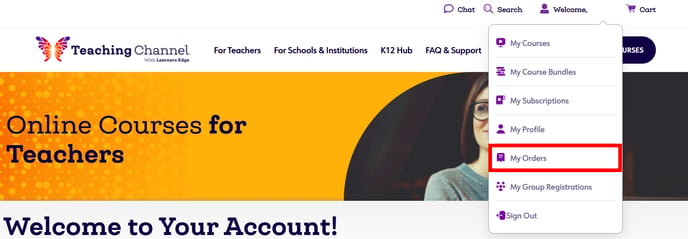
3. Click Make a Payment
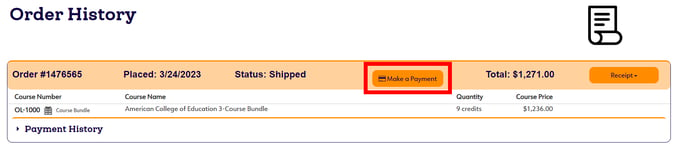
4. Select the number of payments from the dropdown (payment amount in image is a sample and payments may differ based on purchase).
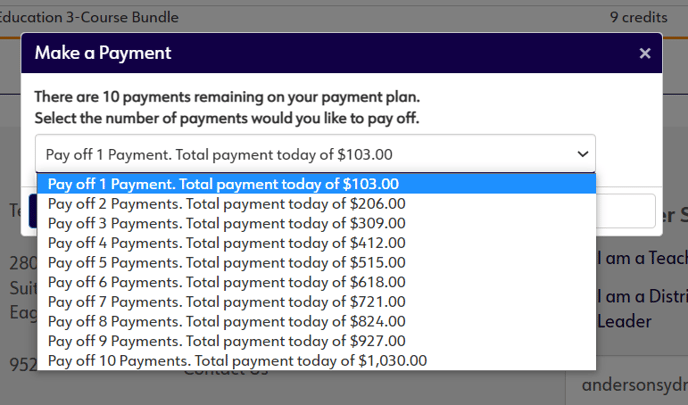
5. Click Submit Your Payment
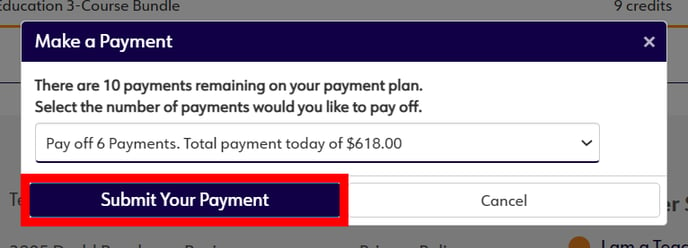
6. Enter Credit Card details and submit payment
More questions? We're just a chat or phone call away.
