How do I submit my work?
The easiest way to find and submit your assignments.
Saving and Uploading Attachments
- Once you’ve completed your multi-page document containing all module requirements, you’ll need to attach it to the submission page in the course. To do this, you will first need to make sure the document is saved to your computer.
➔ If you’re using Microsoft Word, you can save the document to your computer’s hard drive or desktop. Go to the File tab in the upper left corner of the Word doc and choose “Save As” to save as a PDF or Word doc (use the file format drop down menu to switch between Word or PDF). Whatever format you choose please be sure to remember where you saved it (the downloads, or documents folder, maybe even the desktop) for easy retrieval later.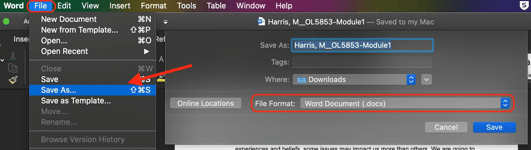
➔ If you’re using Google Docs, we prefer you download the Doc as either a Word or PDF document, rather than sharing a direct link. This ensures that evaluators have easy access to your work without navigating school district sharing restrictions. Do this by going to the File tab in the upper left corner and selecting “Download,” then choose the file type-- Word or PDF. Again, please be sure to note where you saved it (most likely the downloads folder) for easy retrieval later.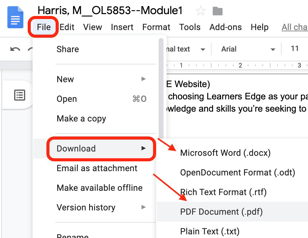
- Now that your completed document is saved on your computer, you’re ready to
upload it to the module submission page.
Submitting Work for Evaluation
- To submit your coursework, go to either the “Assignments” page by clicking on the tab to the left of your screen or scroll to the bottom of the module page and click “Next.”.
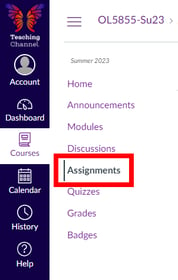
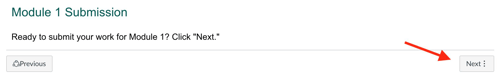
- After reading the important information in the text box, click on the "Submit Assignment" button.
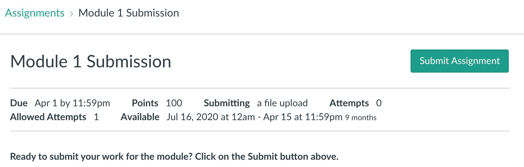
- When the file upload window appears, you will click "Choose File" and locate the saved file on your computer.
- Select the file and click open.
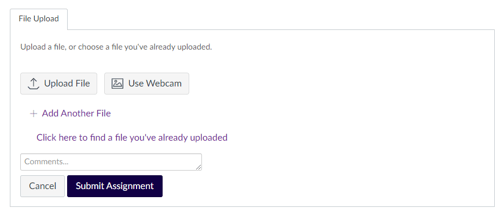
- You should now see your document attached to the module (look for the title of your document to verify). You’ll repeat this process for any additional documents (presentation, lesson template) that are required for the module. Just choose “Add Another File” to attach more files.
Your course evaluator will now be able to review your coursework and will evaluate your work. You can expect to receive personalized feedback within 7 days of submission. You will receive an email message notifying you when your evaluator has provided feedback.
❗NOTE: If your coursework includes links to Google apps (Slides, Docs, etc.), be sure the share settings allow “Anyone to View.” Inaccessible documents may cause the module to be returned to you and lead to a delay in course completion.
Deadlines for Coursework Submission:
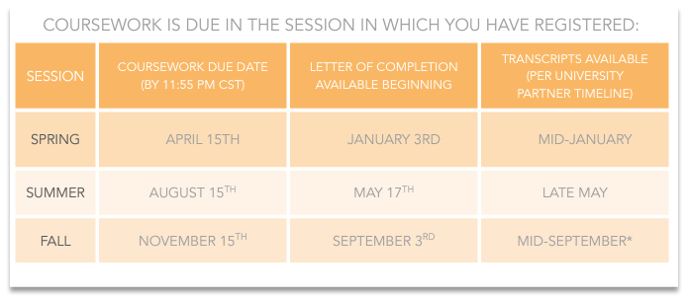
* Facing a tight deadline? We offer Expedited Evaluation in 2 business days for a fee. Please complete the Expedited Evaluation Request Form to start this process.
More questions? We're just a chat or phone call away.
