How do I know in what term or semester I am enrolled?
When you register for a course you select a term. Here is how you can find it!
When it comes time to request a transcript, you will need to know in which term or semester you are enrolled. Make sure your grades have been reported to the university based on the grade report dates you can find here.
1. Click on the "Login" button at the top of our site to sign-in.

2. Scroll down and enter your email and password.
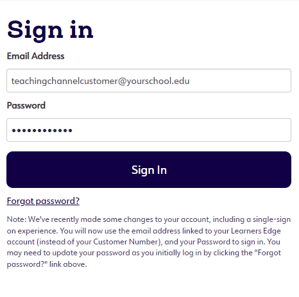
3. Once you're logged in, you'll see a list of your current courses, broken down by which term they are registered under.
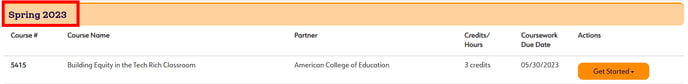
4. If you would like to change terms, please contact us.
More questions? We're just a chat or phone call away.
