Once you've purchased your bundle, you will select your courses from the My Course Bundle section of your account. You just need to follow a few easy steps to register a course in your Bundle:
1. Click on the "Welcome, " button in the top right hand side of the screen and select “My Course Bundle”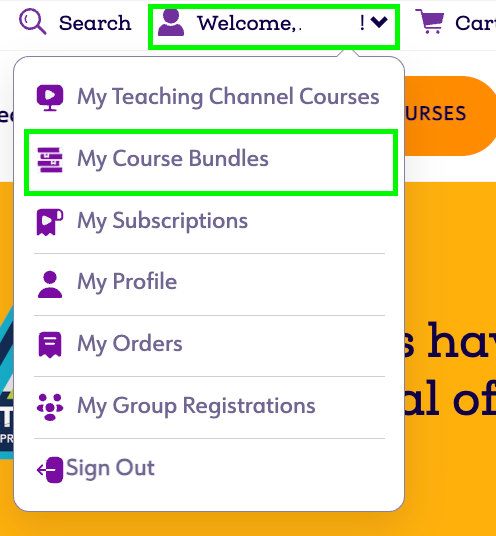
2. Click the "Select Courses and Complete Registration" button on the right side of your listed bundle
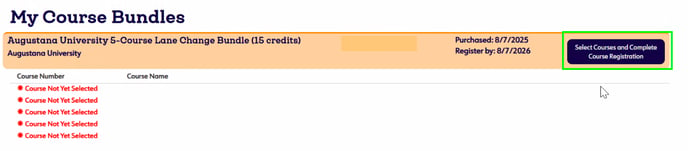
3. Scroll through the list of course categories or use the Search Products field to find a course that interests you. Once you find the course you'd like to take, click the "Select" button next to it.
4. After selecting your desired course, choose an available Term from the dropdown menu. Once a term is selected, the “Register +” button will become active. Click Register to complete your enrollment.

5. A green banner stating “Registration for Course complete!” will appear, confirming your successful registration. The course will now be visible under “My Teaching Channel Courses.”
More questions? We're just a chat or phone call away.