How do I view my Fast Track syllabus?
The syllabus contains important information about your courses, such as the description, objectives, expectations, grading policies, and an outline of each module. Learn to locate and view in your syllabus.
The syllabus contains important information about your courses, such as the description, objectives, expectations, grading policies, and an outline of each module. You can access the course syllabus from your "My Account" page on our website.
- First, access your account by clicking on “Login” on the navigation bar at the top of our website.

-
Next, you will be asked to log in with your email and password. You can use the “Forgot Password” link to retrieve the information if you don’t have it.
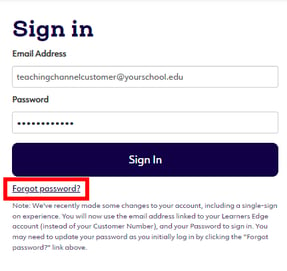
- Once you have logged in to your account, you will see a list of your courses under the heading, “My Courses.”
-
Scroll down to find the course you wish to access, click on the “Get Started” dropdown, and select “Syllabus.”
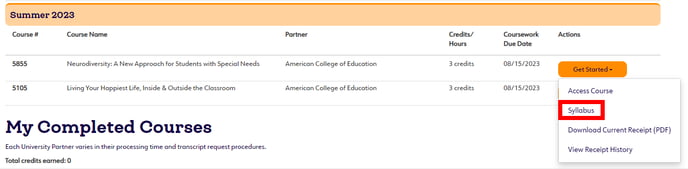
-
Remember, the course syllabus provides general information. For specific assignments and directions, you’ll want to view the course in the online environment by clicking "Access Course."
More questions? We're just a chat or phone call away.
