Where can I access my course grade?
It's now easier than ever to find your grades!
1. Click on the "Login" button at the top of our site to sign-in.

2. Scroll down and enter your email and password.
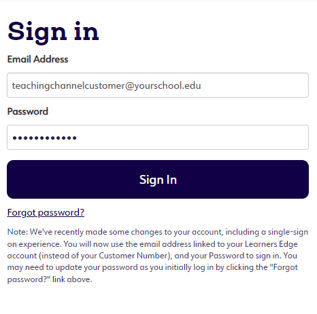
3. Once you're logged in, you'll see a list of "My Completed Courses." You can see the grade you received underneath "Grade."
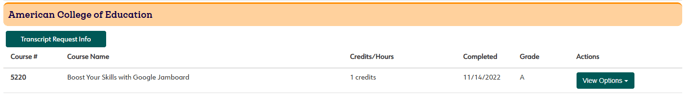
TIP: How to view evaluator feedback can be found here.
More questions? We're just a chat or phone call away.